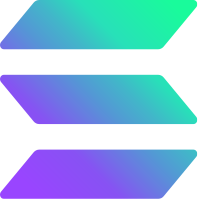Solana Model Context Protocol (MCP) Demo
This repository demonstrates a simple implementation of a Model Context Protocol (MCP) server for Solana development.
What is MCP?
The Model Context Protocol (MCP) is a standardized interface for AI models to interact with tools and resources. This demo showcases a simple MCP server implementation that provides:
- Basic RPC methods for Solana (getBalance, getAccountInfo, getTransaction)
- Some helpful prompts for Solana development
Prerequisites
- Node.js (v16 or higher recommended)
- pnpm package manager (v9.10.0 or compatible)
Installation
Clone this repository and install dependencies:
git clone https://github.com/solana-foundation/solana-dev-mcp.git
cd solana-dev-mcp
pnpm install
To run this server in the MCP inspector, use:
npx @modelcontextprotocol/inspector ts-node index.ts
Getting Started
-
Explore the code: The main implementation is in index.ts, which sets up an MCP server with simple fetching tools and some prompts.
-
Modify the server: You can extend the server by adding more tools, resources, and prompts.
-
Get ideas for extensions: Check out the Ideas Extending MCP for Solana Development section to get inspiration for new tools and resources to add.
Example Usage
This section explains how to use the Solana MCP server in Claude.
Follow the same steps to use the Solana MCP server in Windsurf and Cursor.
Generate the configuration file
To use this Solana MCP server, you need to generate a configuration file that Claude can use to connect to the server. Run one of the following commands to generate the configuration file:
pnpm generate-config if you have ts-node installed globallypnpm build && pnpm generate-config:js if you don't have ts-node installed globally
This will print a JSON config with the following content:
If you have ts-node:
{
"mcpServers": {
"solana-dev": {
"command": "ts-node",
"args": ["/index.ts"]
}
}
}
If you don't have ts-node installed globally:
{
"mcpServers": {
"solana-dev": {
"command": "node",
"args": ["/dist/index.js"]
}
}
}
Project Structure
index.ts - Main server implementationpackage.json - Project dependencies and metadatatsconfig.json - TypeScript configuration
Ideas Extending MCP for Solana Development
This MCP server implementation provides a foundation that you can extend or fork for your own Solana development needs. Here are some ideas to get you started:
Ideas for Extension
-
Priority Fee Estimator: Add a tool that estimates optimal priority fees for Solana transactions based on recent network activity. This could help users optimize transaction costs while ensuring timely processing.
-
Solana Verify Debugger: Create a tool that helps debug issues with solana-verify by providing more detailed information about the verification process.
-
Solana Security.txt Inspector: Build a tool that extracts and displays the security.txt file information for a given Solana program, making it easier to contact the program's maintainers with security concerns.
-
Squads Helper for Program Deployment: Create a tool that automates the process of deploying and upgrading Solana programs, making it easier to manage program state across multiple environments.
-
Anchor-Error Explainer: Develop a tool that takes an error code and looks up the corresponding human-readable error message from the Anchor error code database.
-
Enhanced Prompts: Expand the server's prompt capabilities to provide more context-aware suggestions for Solana development tasks. For example, add prompts for common transaction patterns, account creation, or token operations.
-
Transaction Builder: Create tools that help construct complex transactions with multiple instructions, making it easier to interact with various Solana programs.
-
Custom RPC Endpoints: Allow configuration of custom RPC endpoints, including support for private RPC providers or local validators.
-
Program Deployment Helpers: Create tools that simplify the process of deploying and upgrading Solana programs.
-
Account & Transaction Explorer: Add a tool that takes an account or transaction ID and displays the contents in a human-readable format, similar to an explorer view. This could be useful for inspecting transaction data or account state without needing to manually decode the data.
-
Solana, Anchor, and Protocol Documentation: Add resources that load the Solana, Anchor, and Protocol documentation directly into the MCP editor, providing easy access to relevant information without needing to leave the editor. This could be implemented by fetching the documentation from the respective repositories and serving it as resources from the MCP server.
How to Contribute
If you've built an extension that might be useful to others, consider submitting a pull request to this repository. Make sure to follow these guidelines:
- Keep your code well-documented
- Include tests for new functionality
- Follow the existing code style
- Update the README with information about your addition
Security
This is a simple example and should not be used in production.
MCP is a new standard, and lacks proper security measures.
Please be extremely careful when installing & trying out MCP servers
from unknown developers.
Please use a sandboxed environment when trying out MCP servers, with no crucial information in it to prevent potential damage.